The Options dialog allows you to set which various options such as server and client events to monitor.
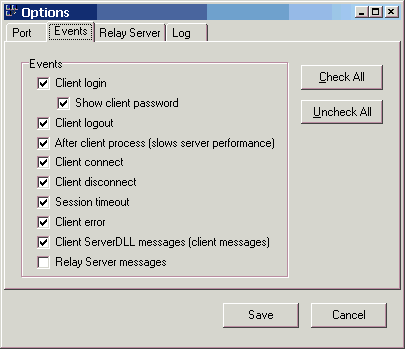
Only monitor the various events when absolutely required for debugging purposes. This tracking and reporting of server-side events is very resource intensive, especially the After Client Process event. You should not monitor any events during normal operations. Running the server in minimized mode helps reduce resource using as well.
![]() Windows XP uses ports 5000, 5001, 6000 and 6001. To avoid conflicts with Windows XP, Apollo uses port 8121 for default client access and port 8122 for the administration port, used by Apollo Server Manager.
Windows XP uses ports 5000, 5001, 6000 and 6001. To avoid conflicts with Windows XP, Apollo uses port 8121 for default client access and port 8122 for the administration port, used by Apollo Server Manager.
Port
Administrative Port |
Default 8122. Allows you to specify a unique port that will be used by the Apollo Server Manager for connecting to the server and configuring. Note: Prior to Apollo version 6.1, the Admin port was 6001 and 5001. This port number caused a conflict under Windows XP and was therefore changed to 8122. Note: Do not confuse the Admin port with the Server port which is used by Apollo applications to connect to the server. |
Events
Client login |
Monitor when a client (i.e. user) logs onto the server. |
Show client password |
Display the password used by the user. |
Client logout |
Monitor when a client (i.e. user) logs off the server. |
After client process |
Monitor events triggered by clients. Careful, this option greatly affects server performance. |
Client connect |
Monitor when a client application connects to the server. |
Client disconnect |
Monitor when a client application disconnects from the server. |
Session timeout |
Monitor when a client session times out. |
Client error |
Monitor when errors occur. |
Server DLL messages |
Monitor ServerDLL messages allows for Apollo ServerDLLs to write to the server log. |
Relay Server messages |
Monitor messages exchanged with the Apollo Relay Server (if connected to one) |
Relay Server
Use Apollo Relay Server |
If checked, Apollo Server will connect to the Apollo Relay Server (Sold separately) which means all Apollo client applications will need to connect to the Apollo Relay server as well. This is very useful when Apollo Server is running behind a firewall or router and cannot be accessed directly. All data to and from the Apollo Server is passed through the Apollo Relay Server. With the Relay Server, client applications no longer connect direcly to the Apollo Server. |
Server Name |
Useful for when using the Apollo Relay server to distinguish which server. Client applications (via the Connection propert) can select which Apollo Server to connect to when using the Relay Server. |
Group Name |
Useful for when using the Apollo Relay server to setup groups and distinguish which servers belong to which groups. Client applications (via the Connection propert) can select which Apollo Server to connect to when using the Relay Server. |
Address |
IP or URL of the Apollo Relay Server you wish to connect to. |
Port |
Default 10252. Be sure to synchronize this value with the Apollo Relay Server you are connecting to. |
Ping (min.) |
Default 10 minutes. Time in minutes to ping the Relay Server. If a connection is lost, the Apollo Server will continually try to reconnect to the Apollo Relay server every set interval. |
Reconnect button |
Manually reconnect to the Apollo Relay Server using all the settings. This useful during development when you are trying to establish the Server Name, Group Name and other settings for your Apollo client applications. Connections to the Apollo Server will be lost. |
Log
Auto Save Log |
Log are saved to the log file after each new event is written. |
View Events |
Enable the logging events. |
Maximum Monitor Lines |
Controls the maximum number of lines to buffer in the monitor window. Older lines will scroll off the end of the buffer. |